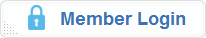Why are the domains hidden?
In order to protect our customers and keep our domains safe, domains that cost more than $150 are not publicly accesible. Only verified users can have access to their details (domain name, backlinks etc.), under the following restrictions:
- Members with total orders of $0-$99 can check up to 20 new domains a week.
- Members with total orders of $100-$499 can check up to 40 new domains a week.
- Members with total orders of $500-$999 can check up to 100 new domains a week.
- Members with total orders of $1000+ can check up to 200 new domains a week.
Please notice:
- We understand that this solution is not optimal, yet it is essential for us to keep our service safe and we haven't found any better way to do that yet (we are constantly working on improving our interface).
- Domains that cost $150 or less can be freely accessed by verified users, and the above limitations don't apply about them.
- In order to verify your account you will be asked to pay $5. In return you will get a special welcome bonus of $15 as credits on your first order.
- Newly verified users get a full week's quota, and every day all verified users get 1/7th of their weekly quota added, up to, but not exceeding, their weekly quota.
- Bought credits (which are equivalent to real money, and can be used for future purchases) count just like money already spent on domains, and can be used to raise a user's weekly quota. By buying credits you additionally get extra domain watches for free (on the spot), with the amount of watches being 20% of the bought credits (up to, but not exceeding, the weekly quota). So if you are out of quota for the day, but still want to buy more domains, buying credits can allow you to watch more domains. You can buy credits in your account page.
- If you believe that you deserve a special reconsideration, please send us an e-mail to support@tbsolutions.info.
To become verified, you should first create an account.
How can I check a domain's backlinks?
On the "All Domains" list, you can see the backlink summary for each of the domains. This summary provides information about how many different external backlink URLs exist for any of the given PA groups. The first parameter in each PA group is the number of unique IPs having backlinks to the domain. You should notice that each IP is counted only once, so among all the PA groups that contain a backlink from that IP, only the highest will be affected. This first parameter is also called "Backlink Diversity" (A.K.A. "referring IPs"), and it's one of the most important parameters to evaluate a domain. The second parameter in each PA group is the number of total backlinks referring to this domain and it is not necessarily accurate (meaning it can be bigger in reality).
In order to see the actual backlink analysis table (a detailed list of all the backlinks), simply click on the domain to open its page.
How to buy domains?
Please notice that all of our domains are already registered & ready for instant purchase and transfer.
In order to purchase you'll first need to add the domains that you like to your cart. There are two ways doing so:
- After you click a domain and go to its page, you can press the cart icon next to its name.
- You can also check/uncheck domains that you already have access to in the main domain list.
Once you've selected your desired domains, simply press the "Checkout" button in the top-right corner of the screen and follow the instructions.
How does the domain transfer process work?
This process is a built-in part of the checkout procedure, which is simple and well explained. After paying for the domains, all you have to do is to provide us with the details of your relevant registrar accounts.
Registrars are companies that register and manage domains, like GoDaddy or Namecheap, which are famous examples. However, there are many other registrars out there. We work with relatively few registrars (including GoDaddy, NetworkSolutions and some others).
Transferring a domain inside a registrar, from one account to another, is almost an immediate action, and it's also free. Transferring domains between registrars, on the other hand, is a bit more complicated, and requires both extra money and time (it might take a few days). Therefore we don't recommend it, unless there's a very good reason to do it.
Please notice that we only transfer domains between accounts of the same registrar! In rare cases, when there is no 'push' option, we will suggest to perform a domain transfer to a new registrar. On such cases, we can manage the domain on customer's behalf in the meantime (setting nameservers mainly).
If you don't have an account in the relevant registrar, simply follow the instructions and make one, it is a one-time action, our system saves your registrars information for future orders.
Once you submit your registrar details (in the special form after you make the payment), we will take care of your order and transfer the domains shortly (we do that few times a day).
P.S: usually your registrar will be different than your webhosting provider (where your website files are actually hosted). In order to connect your domain with your webhosting account, please read on the next section.
What & where are the advance search & filters?
We offer some advanced search and filter options. Some of them are unique to our service, and they can help you find domains that are more relevant to your needs.
They can all be found below the domain table on "All Domains" list. Here is a breif explanation of them:
- Manual Categories - Our experts analyze each domain manually and set relevant categories & sub-categories, keywords, description, website-type and if archive.org restoreable. While it's the easiest way to find relevant domnains, please know that not all domains at a given time are analyzed for this. In addition, it's not perfect so you can find even further relevant domains by using the other filters.
- Language - Using this filter, you can choose to see only domains that have a minimum percentage of backlinks in a specific language.
For example, if you're doing SEO for a local German company, you might want to promote it using SEO domains that have German backlinks. In this case, you can choose "German" from the list of languages and set "Min language %" to be, let's say, 40% (you should notice that almost any domain has backlinks in various languages, so it's better to set reasonable percentage values).
-
Keyword - This can be a very powerful tool if you use it wisely.
We've developed an advanced algorithm that can exctract keywords that are highly relevant to one domain and sort them by relevancy.
With this tool you can search for domains with specific keywords, when the results are sorted by the relevancy of the keyword you searched for the domains.
Please notice few things when using this tool:
- You can only search for single words.
- The search is smart and can find different forms of a given keyword (like singular-plurar etc.).
- You should be creative & smart with the selection of keywords. For instance, if you to find websites that are related to "house building", you should use keywords like "construction", "building" & "architecture" and not "house", "home".
-
Remember that these keywords represent real life websites and backlinks. We only deal with natural domains on our service, i.e. domains that used to be real websites (and not SEO purpose) that have real authorized backlinks. This is why you will not , probably, find domains that are related to popular SEO topics (like Real-Estate, Interior Design, Loans, Weight-loss etc...), for the simple truth that such domains are not usually popular and don't have natural & diverse authorized backlinks (which are essential for SEO value).
Therefore, we recommend considering any domain that is somehow related (even in the most indirect way on some cases). So if you want, for example, to promote a Real-Estate website using SEO domains, it would be wise to search for keywords like: "constructions", "building", "architecture", "housing" and even more "local" keywords like city/state names and keywords like "city", "state", "travel", "tour", "neighborhood", "church" etc...
-
Backlinks - This tool can help you find domains with specific backlink URLs. Here are few potential uses of this tool:
- Find country specific domains - for instance, search for ".ca/" to find domains having backlinks from .ca domains. Note that it's important to put the extra "/" because otherwise we can find backlinks from domains starting with .ca, like "http://www.californica.com/....".
- Find domains with backlinks from specific websites - for instance, search for "microsoft.com/" to find domains that have backlinks from Microsoft website.
- Find domains related to specific topic - for instance, search for "iphone" to find domains having backlinks from URLs with the keyword "iphone" in them (like from an article related to iphone).
-
Topic (TTF) - TTF (Topical Trust Flow) is a metric of Majestic.com that should indicate how well the domain is related to specific topic, based on its backlinks only. This metric has many flaws because of the "simple and stupid" way it is calculated, however sometimes it works pretty well.
When using this filter, we recommend setting a threshold of at least 15.
How to connect a domain with a webhosting account?
Registrar is where you manage the domain, Web-hosting is the server where you host your website's files. In order to connect your domain with a webhosting account, all you have to do is to set the nameservers of the domain to be the nameservers provided to you by your webhosting service (if don't know the nameservers, simply ask them for it). If you don't know how to set the nameservers of the domain, simply contact the registrar.
P.S.: Sometimes, in order to properly set your domain on your webhosting, you need to login to your webhosting cpanel and then add the domain (usually, on a place called "Addon Domains").
Still have more questions?
Feel free to contact us at support@tbsolutions.info, or simply use our Live Support Chat at the bottom of your screen.
We also want to invite you to read our tips for smart buying and our article: Domain Analysis - The Art of Detecting Quality.